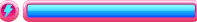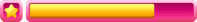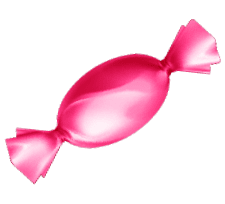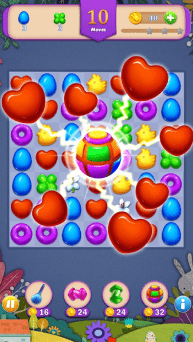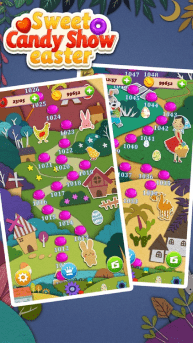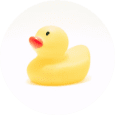Features
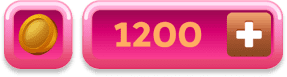
how to play
1
Download and install the app: Go to the App Store and find the "Candy Show" app. Tap the "Install" button and wait for the download to complete.
2
Launch the app: After the installation is finished, locate the "Candy Show" app icon on your home screen or in the app list, and tap on it to launch the game.
3
Familiarize yourself with the game objective: Each level in the game has a unique objective. The objective may involve collecting a certain number of candies, destroying jellies, or achieving a specific score. Read the level objective before starting the game to know what you need to do.
4
Connect the candies: The goal of the game is to create combinations of three or more matching candies by connecting them horizontally or vertically. To connect the candies, simply swipe your finger across the screen to move the candies and create a line. When a combination of three or more candies is formed, they will disappear, and you will earn points.
5
Use power-ups: In the "Candy Show" game, there are various power-ups that will help you clear levels faster. For example, explosive candies can destroy all candies around them, and rockets can destroy candies along the horizontal or vertical direction. To activate a power-up, create a combination of four or more candies in an "L" or "T" shape. Power-ups will appear on the game board and can be activated by swiping your finger across the screen.
6
Complete levels and achieve new records: Keep progressing through levels by connecting candies and accomplishing the set objectives. Each completed level unlocks access to the next, more challenging level. Try to earn the maximum number of points in each level to set new records and share them with your friends.
Score
+110
+120
+100
+150
+90
+150
Disclaimer:
CANDYTOSHOW.COM IS A PLATFORM FOR HAVING FUN. THE PROBABILITY OF WINNING PLAYING THIS APP CANNOT BE CONSIDERED THE SAME AS WINNING IN REAL LIFE GAMES. APP IS AVAILABLE TO ADULT AUDIENCES OVER 18 YEARS OF AGE. ENJOY PLAYING THIS FREE APP!